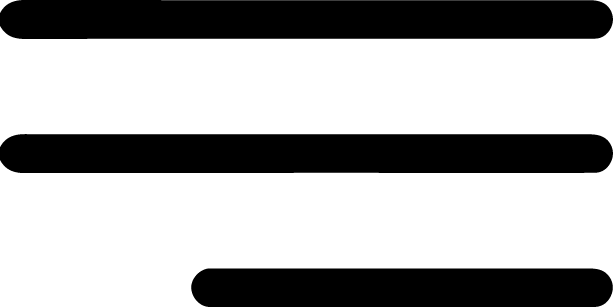Want to Stay Safe? Make Sure You Follow These Password Rules
Between work, banking, social media and our hobbies, it’s not unusual for each of us to have dozens of accounts. With them come dozens of login credentials. To make things easy, people often use the same or very similar passwords for all of their accounts. If you’re guilty of this, then you are vulnerable to attacks that can ruin your life.
If you haven’t had your accounts infiltrated before, it might not be something that worries you too much. The results can be terrible, so you really don’t want to learn from experience. If you’re an individual, it can go well beyond a simple Facebook “hack”, to having your identity stolen, your bank accounts wiped out and even workplace repercussions if you are the source of an attack against your company.
Businesses can face huge losses if passwords fall into the wrong hands. Sensitive information can be stolen and data breaches can cost millions. That’s why password management is such an important aspect of security.
How Do Attackers Get Your Passwords?
Before you can understand how to keep your passwords safe, you need to know the various techniques that hackers use to figure them out:
Brute Forcing
When attackers have the opportunity to crack passwords offline, they can guess your password billions of times per second. The only limit is their budget and how much computing power they have access to. There are programs that automatically attempt commonly used passwords, words from the dictionary, patterns and more. If you are using a simple password, it won’t take long for an attacker to have access to your accounts.
Monitoring Unsecure Connections
Attackers also operate surveillance at unsecure connection points. If you log on at one of these, they will be able to discover your username and password. To stay safe, you should only log in to trusted connections.
Finding Them Physically
If you’re forgetful, you might like to keep your passwords written on a Post-it by your computer monitor. All an attacker has to do is walk up and take a look if they want to break into your accounts. To stay safe, try not to write down your passwords. If you must, keep them in a secure place that others don’t know about.
Abusing Their Privileges
Employees of banks and other institutions often have access to your passwords, such as when you are calling them to deal with your accounts. These individuals might abuse their privileges and write them down, then try to use your passwords against you. This is one of the reasons that you should have different passwords for everything.
Hacking Company Databases
Companies often store important client information in databases. If a hacker makes their way in, they can steal it all, then sell it or use it to infiltrate accounts. To protect themselves and their customers, companies should make sure that all of their sensitive client data is encrypted.
How Can You Keep Your Passwords Safe?
The general password guidelines have changed a lot in recent years. These days, you don’t need to pick a new one every few months, nor do you need a mess of symbols and numbers. A common view is that we should have passwords that are easy to remember, but hard for computers to guess.
One of the best ways to do this is by using a series of unrelated words to form long passwords. You can use online word-generators to form passwords of 25 or more characters, which aren’t too difficult to remember. A great memory technique is to take each of these words and form a mental picture from them. Steer clear of quotes, song lyrics or sayings, because these are vulnerable to the dictionary-type attacks that we mentioned above.
Another crucial way to keep your accounts safe is by making sure that each one has a separate password. This protects the rest of your accounts when one becomes compromised. Trying to remember dozens of long passwords can be a challenge, so use a password manager instead.
With password management tools like KeePass or LastPass, you can store unique passwords for each account, with only one master password that you have to remember. It’s a great way to balance convenience and usability against security.
If you want your business to have effective password solutions in place, Gridware is the answer. Their ISMS Implementation Consultants will help your company come up with the best policies and procedures to keep your employee passwords secure.